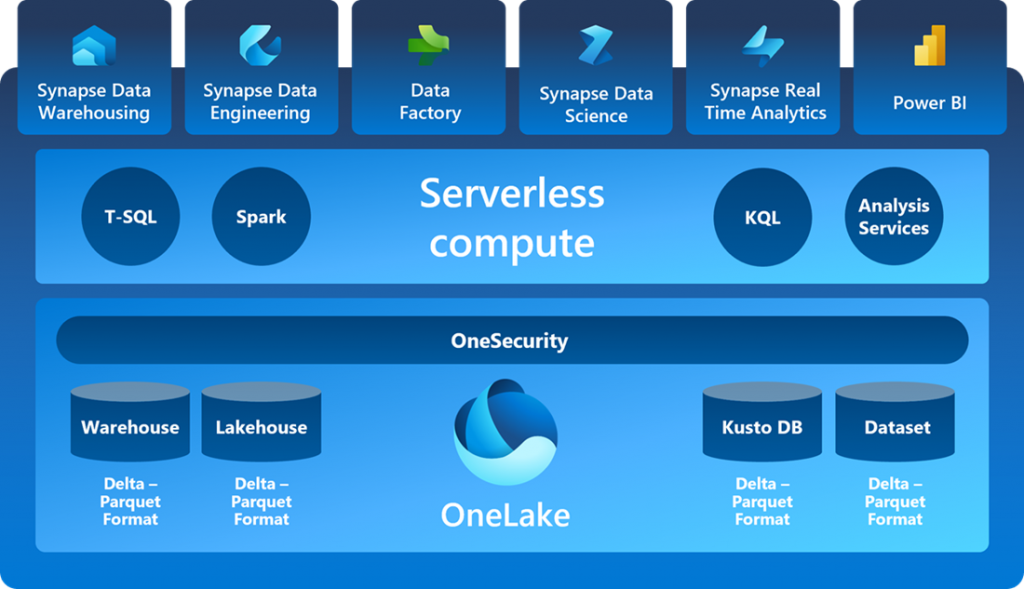
First, thank you to Guy in a Cube for a great licensing/cost video. My company is exploring what data warehousing technology to use in Azure. I needed to learn more about the licensing and costs associated with Microsoft Fabric. This is all stuff you can find online if you search. However, since I gathered it, I hope to make it easier for you to have an overview in one place.
What is Microsoft Fabric?
According to Microsoft, Fabric is “an all-in-one analytics solution for enterprises that covers everything from data movement to data science, Real-Time Analytics, and business intelligence. It offers a comprehensive suite of services, including data lake, data engineering, and data integration, all in one place.” On this unified platform, you can integrate:
- Data Engineering – Spark platform with integration with Data Factory
- Data Factory – More than 200 native connectors to connect to data sources on-premises and in the cloud
- Data Science – Integrates with Azure Machine Learning to provide built-in experiment tracking and model registry
- Data Warehouse – Fully separates compute from storage, enabling independent scaling of both components and natively stores data in the open Delta Lake format
- Real-Time Analytics – Best-in-class engine for observational data analytics
- Power BI – Business Intelligence platform
Licensing Options
The main licensing options include:
- Power BI Premium Capacity – Power BI licensing with Fabric capacity included
- Power BI Premium per user – Power BI licensing per user without Fabric capacity included
- Microsoft Fabric Pay as you go
- Microsoft Fabric Reserved Instance – Not yet available, but basically, you get this when you have a Power BI Premium Capacity setup.
- I won’t cover some others here, so check out Guy in a Cube for more.
Power BI Premium vs Power BI Premium Per User
With Premium, you pay for Power BI with capacity starting at $4,995.
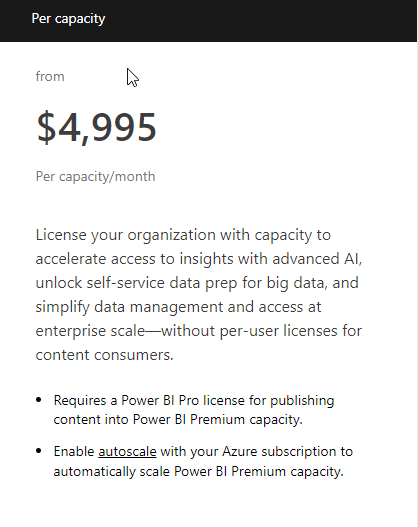
And with Power BI premium per user, you pay per user but get no capacity beyond that in Fabric.
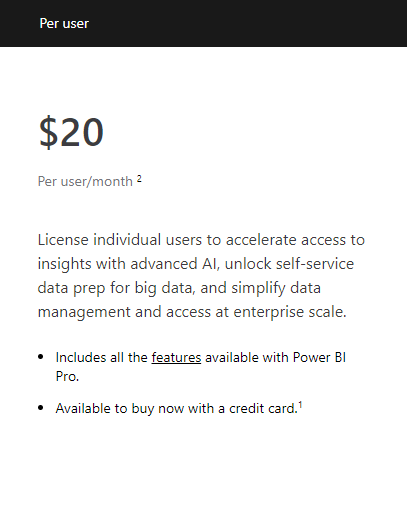
What does capacity actually mean?
Fabric Capacity
I’m not sure what you get for each capacity beyond the tables Microsoft provides. How many data warehouse/engineering “things” can you do at each capacity level? I don’t know, but let’s say you have Power BI premium P1. If you look at the following table, P1 gives you 64 capacity units.
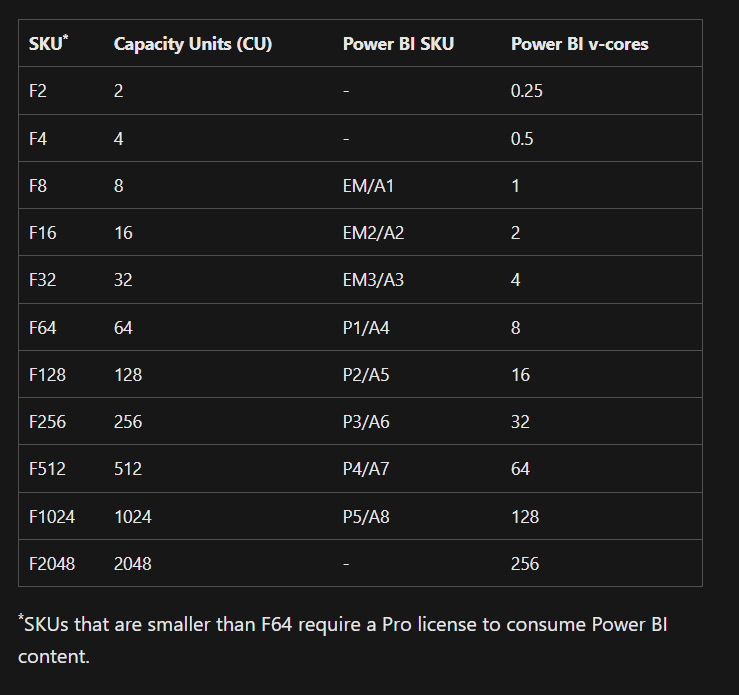
The following table shows you the costs for each capacity unit.
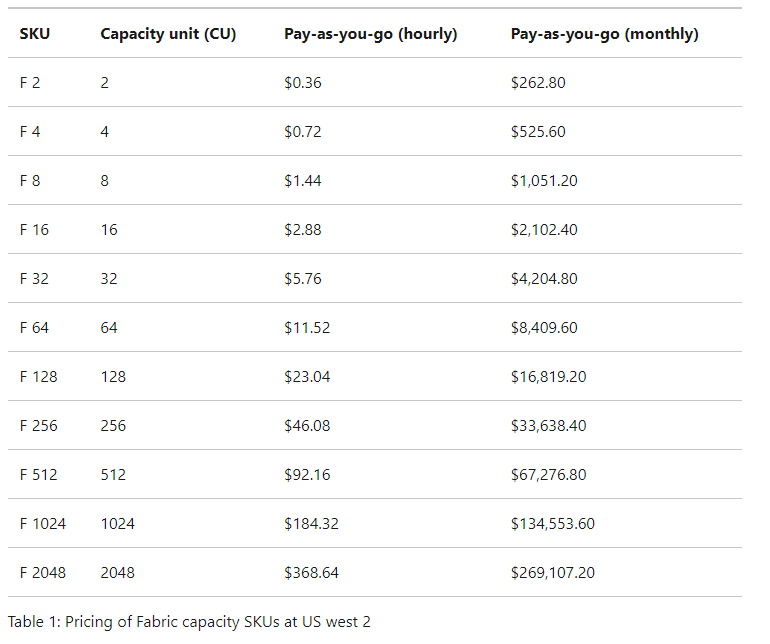
You can see from the pricing that if you pay as you go, 64 capacity units would cost $8,409.60 vs $4,999 for a P1 license in Power BI license. It looks like you are getting a good deal if you choose the P1 license.
Power BI premium does not include capacity per user, so you have to pay as you go for capacity. Let’s say you don’t need Power BI premium and don’t want to spend that a lot, you could pay per user, then add some capacity for much less. It will depend entirely on how much data you want to load into Fabric.
OneLake Storage
Some amount of storage is included in the capacity, but no one seems to know how much. You can always buy more, which is comparable in pricing to Azure Data Lake Storage.
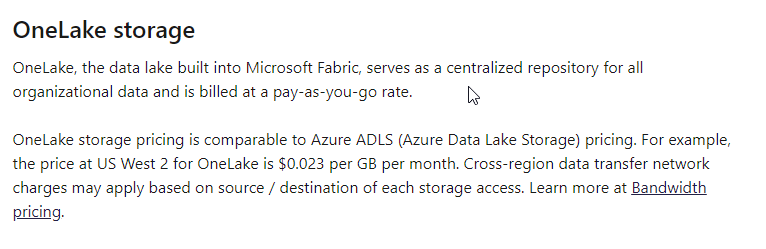
What Capacity Do You Need?
Who knows? Currently, there’s no planning calculator. Microsoft is giving you Fabric until August 1st for free so you can put anything you want in there without being charged. This way you can figure out what your capacity might need to be. They will release a planning calculator later this year.
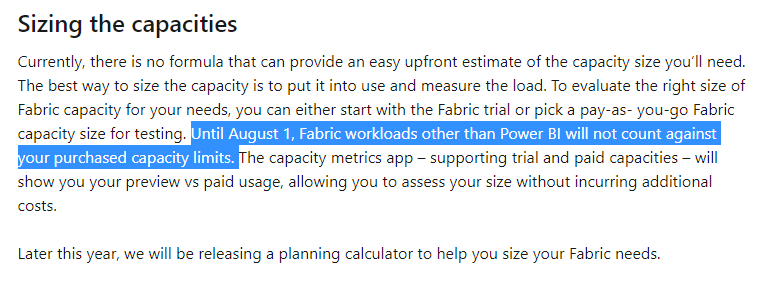
Capacity Settings and Metrics
You can check your capacity settings in the Fabric portal.
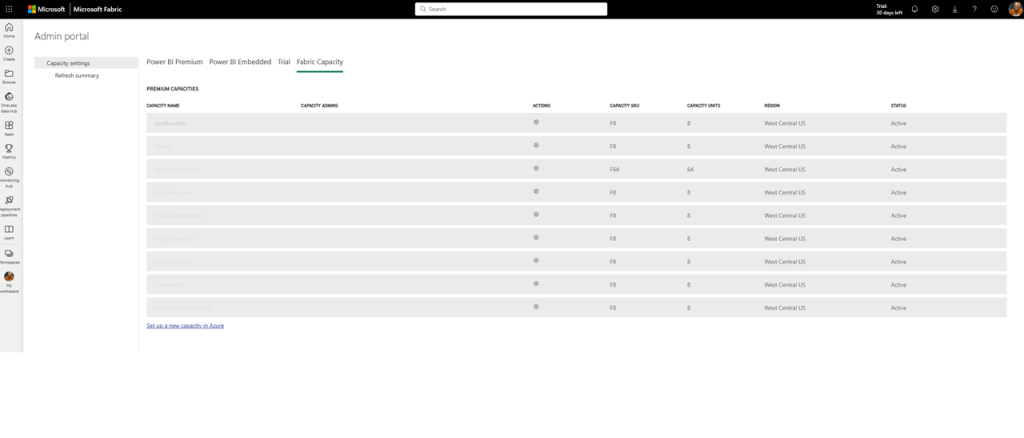
You can also use a dashboard to check your capacity usage.
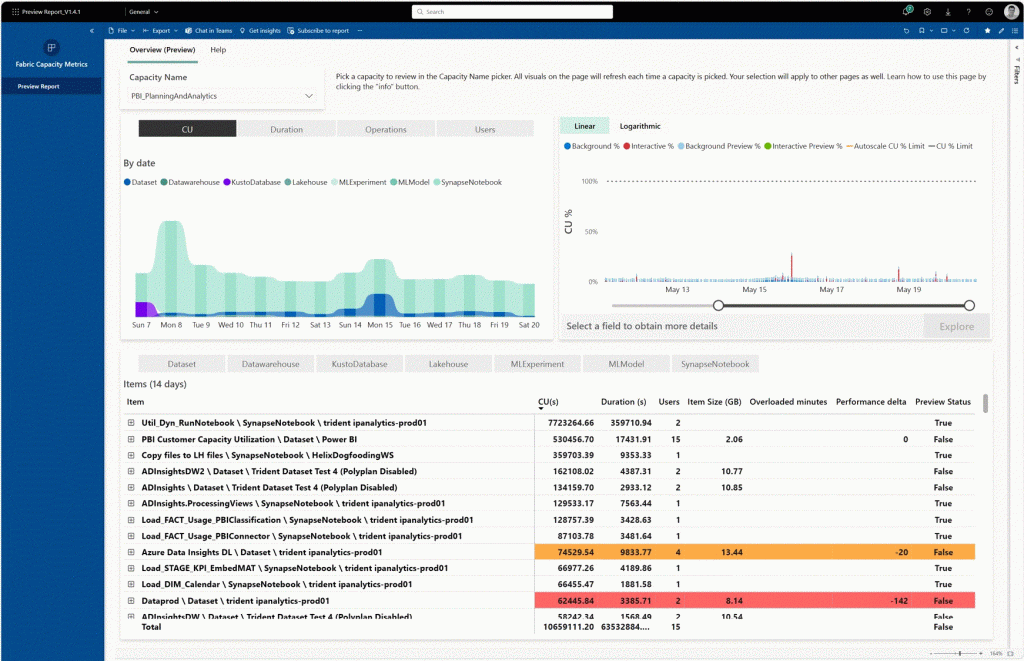
There are still some unknowns with Fabric, like what capacity you need and exactly how much it will cost. Nicely, they are letting you use it for free until August 1st. Hopefully, this helps you understand a bit more about Fabric and its options.
