http://www.sqlservergeeks.com/sql-server-failover-cluster-initiating-manual-failover/
Expand Services and Applications & select SQL Server service. You should be able to see the current owner of the service. In my example below, node1 owns the service.
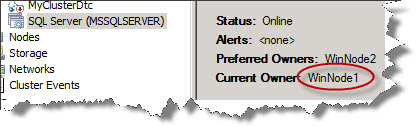
Right click the service and click on the options as shown in the image…
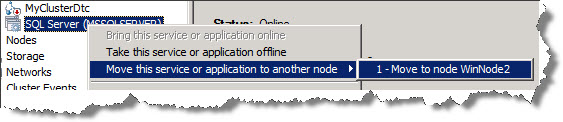
You will be prompted to confirm. Select to Move..
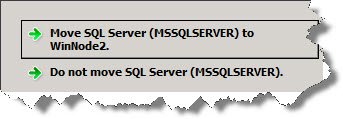
Within a few seconds (of course, in real production environment the time factor may be different), you should see a failover to node 2, which can be verified as done previously.
