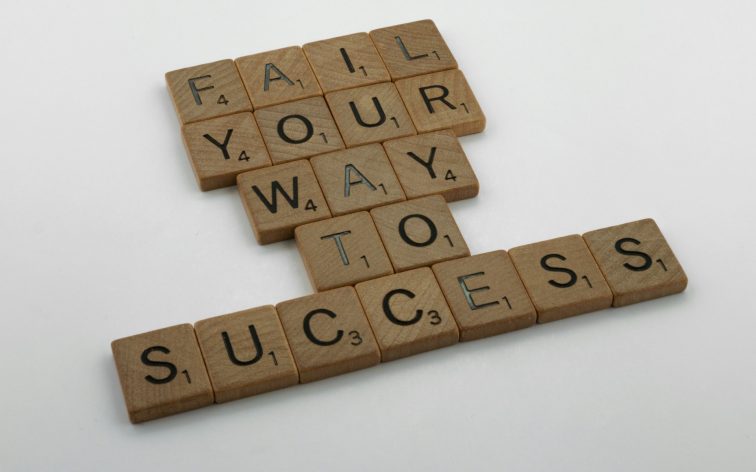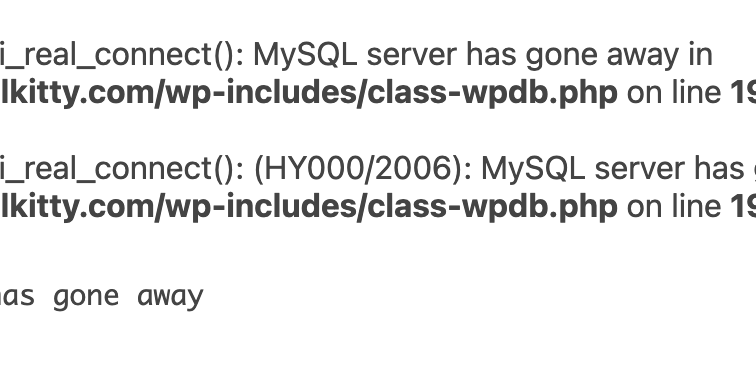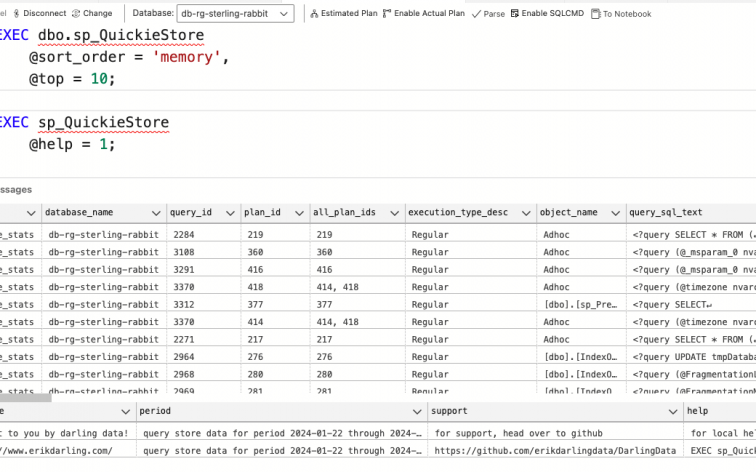In today’s data-driven world, having the right tools to manage and process large datasets is crucial. That’s where Azure Data Lake Storage (ADLS) and Azure Data Factory (ADF) come in handy, making it easier than ever to store and transform your data. In this post,…
I posted on Terraform and Azure SQL last year but wanted to see what Bicep could do this year. I’m going to test Bicep out with Elastic Jobs. TL;DR—My bicep code is on GitHub. Please read this post before you do the Bicep code. Here…
I know if you are a SQL Server DBA using Azure SQL DB, you’ve been sorely missing the agent. Enter Elastic Jobs to help you schedule jobs more easily against Azure SQL DB. I will cover setting up and scheduling Elastic Jobs to execute Ola…
In today’s fast-paced digital world, keeping your data safe and accessible is more important than ever. That’s where Azure SQL Database steps in, offering a suite of tools to ensure your information is always within reach. Among these tools, failover groups shine, ready to jump…
There are so many choices and so little time. How do you go about deciding what to learn? I have to delicately balance everything I think I want to learn with what is a reasonable amount of things to learn and what will benefit my…
We use SQL elastic pools at work. I needed to learn more about their nuances and help you with some of their challenges. Setting Up Elastic Pools Here‘s some general info about elastic pools and setting them up. Main points about elastic pools All the…
Last year, I submitted and was accepted to present at the EightKB conference. At first, I thought my current presentation wasn’t advanced enough, but Tracy Boggiano convinced me otherwise. Why did I think my presentation wasn’t advanced enough? I don’t really know. I assumed it…
I had no idea what to do, so I Googled it Found this link below and tried the repair thing as the settings were in the config file as expected: https://dba.stackexchange.com/questions/269450/warning-mysqli-real-connect-hy000-2002-connection-refused-in-var-www-htm But then suddenly, my config file contents became my homepage contents! Including my database…
Erik Darling, founder of Darling Data, has created these fantastic stored procedures to query SQL Server more efficiently to get health, log, or performance information. I will go through them here regarding using them in Azure SQL database since I don’t have any SQL Servers…
I have a Macbook Pro as my personal computer, and I needed to wipe out my Proxmox setup on my Nuc to install Windows instead. It’s a long story why, but it’s what I needed to do. This isn’t meant to be a detailed guide,…