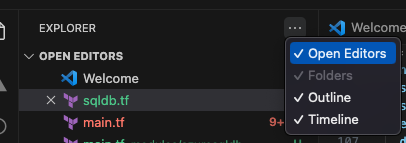Building a Terraform module for Azure SQL DB is like packaging your infrastructure magic into a reusable box. It’s the kind of thing that makes your IT life smoother. This approach tidies up your setup, making it easy to manage and reuse across different projects. Terraform modules encapsulate a set of related resources, configurations, and logic into reusable components. They enhance reusability, maintainability, and consistency across infrastructure deployments. In this post, I’ll walk through creating a Terraform module designed explicitly for provisioning an Azure SQL Database.
Azure SQL DB Module Structure
A well-structured Terraform module for Azure SQL DB typically consists of the following elements:
- Main Configuration Files:
main.tf,variables.tf,outputs.tf - Helper Files: (if necessary)
locals.tf,providers.tf, etc.
If you want to learn more about the basics of Terraform, you can visit my previous blog post.
Writing the Azure SQL DB Module
I used to have a sqldb.tf file that held all the TF to create my Azure SQL databases and associated bits like the server, the databases, and the firewall rules. It’s considered best practice to modulize your Terraform. I may also add more to this module, like alerts and auditing, but I’m keeping those un-modulized for now.
You’ll typically organize your code into several files within a directory to create a Terraform module for provisioning Azure SQL DB. Here’s an example of how you might structure your module. You can name your module what you like. I chose azuresqlserver.
Directory Structure
azuresqlserver/
├── main.tf
├── variables.tf
└── outputs.tf
Module File Explanation
main.tf
This file contains the actual Azure resources and their configurations using the Azure provider. Here’s an example of how it might look for Azure SQL DB:
# main.tf
provider "azurerm" {
features {}
}
resource "random_password" "password" {
length = 16
special = true
resource "azurerm_mssql_server" "example" {
name = var.sql_server_name
resource_group_name = var.resource_group_name
location = var.location
version = var.db_version
administrator_login = var.administrator_login
administrator_login_password = var.administrator_password
azuread_administrator {
login_username = var.azuread_administrator
object_id = var.object_id
}
}
resource "azurerm_mssql_database" "exampledb" {
for_each = { for idx, db in var.databases : idx => db }
name = each.value.name
server_id = each.value.server_id
create_mode = each.value.create_mode
sku_name = each.value.sku_name
collation = each.value.collation
}
resource "azurerm_mssql_firewall_rule" "examplefirewall" {
for_each = { for idx, rule in var.firewall_rules : idx => rule }
name = "rule-${each.value.name}"
server_id = azurerm_mssql_server.example.id
start_ip_address = each.value.start_ip_address
end_ip_address = each.value.end_ip_address
}
variables.tf
This file defines input variables for your module. These variables can be customized when using the module in the main Terraform configuration. Based on the main.tf file above you will need these variables:
# variables.tf
variable "resource_group_name" {
description = "Name of the Azure resource group"
type = string
}
variable "sql_server_name" {
description = "Name of the Azure SQL Server"
type = string
}
variable "location" {
description = "Azure region"
type = string
}
variable "db_version" {
description = "Version of the Azure SQL Database"
type = string
}
variable "administrator_login" {
description = "Admin of the Azure SQL Database"
type = string
}
variable "administrator_password" {
description = "Admin of the Azure SQL Database"
type = string
}
variable "azuread_administrator" {
description = "AD Admin of the Azure SQL Database"
type = string
}
variable "object_id" {
description = "Object ID for AD Admin"
type = string
}
variable "firewall_rules" {
description = "List of firewall rules"
type = list(object({
name = string
start_ip_address = string
end_ip_address = string
}))
}
variable "databases" {
description = "List of databases"
type = list(object({
name = string
server_id = string
create_mode = string
sku_name = string
collation = string
}))
}
outputs.tf
This file specifies the output values that the module will provide after deployment. These outputs can be used in the main Terraform configuration or by other modules that consume this module. I only output one item here because I need to use it to refer to the server ID in another call.
# outputs.tf
output "sql_server_id" {
value = azurerm_mssql_server.example.id
}
Using the Module
To use this module in your main Terraform configuration, you can add this to your main.tf file or whatever file you want to use for creating Azure SQL DB, as you don’t have to use main.tf This code snippet shows how to use the azuresqlserver module, providing specific values for the required variables. Adjust the variable values according to your Azure setup and requirements:
#creates resource group
resource "random_pet" "rg_name" {
prefix = var.resource_group_name_prefix
}
resource "azurerm_resource_group" "rg" {
location = var.resource_group_location
name = random_pet.rg_name.id
}
#reference azuresqldb module to create azuresqlserver
module "azuresqlserver" {
source = "./modules/azuresqlserver"
sql_server_name = "sql2-${azurerm_resource_group.rg.name}"
resource_group_name = random_pet.rg_name.id
location = var.resource_group_location
db_version = "12.0"
administrator_login = "sqladmin"
administrator_password = "passwordstr0ng!"
azuread_administrator = "jb.onmicrosoft.com"
object_id = "edd56623-e123"
#create 1 or more dbs
databases = [
{
name = "dbnew1-${azurerm_resource_group.rg.name}"
server_id = module.azuresqlserver.sql_server_id
create_mode = "Default"
sku_name = "Basic"
collation = "SQL_Latin1_General_CP1_CI_AS"
},
{
name = "dbnew2-${azurerm_resource_group.rg.name}"
server_id = module.azuresqlserver.sql_server_id
create_mode = "Default"
sku_name = "Basic"
collation = "SQL_Latin1_General_CP1_CI_AS"
},
]
#create one or more firewall rules
firewall_rules = [
{
name = "my-ip"
start_ip_address = "67.164.173.44"
end_ip_address = "67.164.173.44"
},
{
name = "allow-azure-services"
start_ip_address = "0.0.0.0"
end_ip_address = "0.0.0.0"
}
]
}
Before applying this, you must run terraform init to install the module.
Conclusion
Creating a Terraform module for Azure SQL DB empowers you to abstract and reuse infrastructure components effectively. Modularizing your infrastructure code facilitates easier maintenance, scalability, and consistency across deployments.
Side Note About Something Cool in Visual Studio Code
I always need help finding this Open Editors feature in vscode, so I’m adding that here for you (and me for future reference). It’s easy to find in the explorer by clicking ..., but I always think it’s somewhere else in a menu. Once you have it enabled, it stays that way. I love this feature, so I know exactly which files I have open!